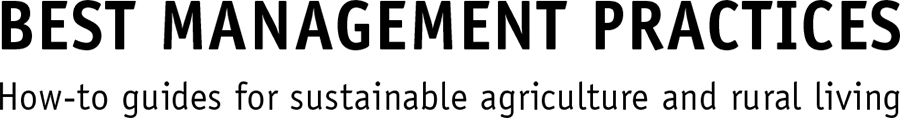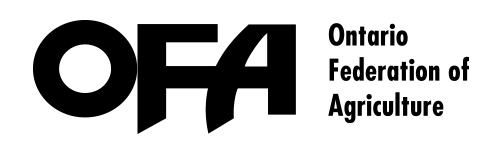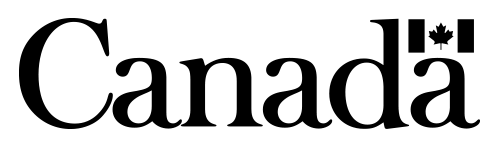Help
All publications available on the site can be found on the publications page.
They have also been grouped by problem, resource, function, and series to assist in finding relevant information. Browse publications from any of these pages. Scroll across the cover images of the publications by clicking on the arrow on the far right of the covers. Click on one of the covers to link to the publications page.
The search function can be used to find specific information using keywords or phrases.
How to navigate a table of contents
When you navigate to a long publication, click on the underlined text to select a chapter from the table of contents. Each chapter is broken into section, which you can download as a PDF. You also have the option to download the entire publication as a PDF.
How to navigate publications
Once you’ve landed on a publication page, you have several navigational tools and viewing options.
- Click on the thumbnail image of the book cover.
- Click on the book title or chapter title.
- Click on the dropdown list to view available chapters of the book.
- Search results text will indicate your last search and where it is located in the book chapter.
- Download as PDF. When this button is clicked, choose between downloading the entire book or just this chapter.
How to search BMP books
Using the search input field, type in a keyword or phrase. Search results will include publication titles, chapters, keywords or phrases found within a publication.
How to read the search results
The search results page will return a list of results showing publication title, chapter or text. If you click on a search result, the page will navigate to the specific publication where that keyword or phrase appears. A list of pages where that keyword or phrase appears will also be listed.